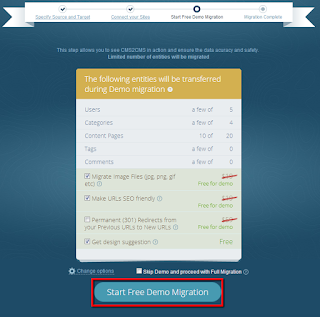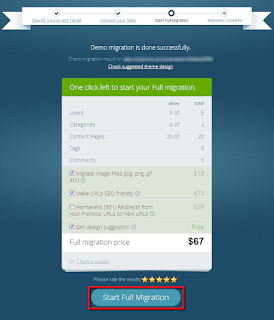DataLife Engine – Secret Possibilities
DataLife Engine – Secret Possibilities DataLife Engine is a content management system that was launched at 2004 by SoftNews Media Group. Basically, it’s focused on the blog and social-media-like website creation, however, the various website management is undoubtedly within its power.
DLE is a commercial script – you should pay for one domain $59 with purchase of 1 year license renewal and for the next year it’s $39 and $19 for additional technical support. After the purchase, you get the open source script that may be modified and customized to your wish and purpose.
DataLife Engine is used for extended web projects and is able to generate a huge amount of traffic. The key feature of this content management system is the low load on system resources. Also, the major advantage of DLE is AJAX technology, that stands for Asynchronous JavaScript And XML. This allows to save the server resources and the loading time of your website.
WordPress CMS Website – Open to World
Launched at 2003, WordPress nowadays covers 57% of market share among other CMS platforms. Because of its irreproachable simplicity as well as powerful functionality, from day to day, there are even more and more website owners who are willing to migrate their websites to this content management system.
WordPress boasts its out-of-the-box functionality and unlimited customization options. Chasing the ides of user friendly options, WP is absolutely free to use and is the speed of everyone, whether you are a web management guru or just a simple newcomer.
Furthermore, WordPress offer the endless amount of additional plugins and various theme possibilities. You may choose free or paid solutions to your wish. With WP, you are able to create a simple blogs, complicated websites, forums and other web pages.
At the end, you should choose for yourself whether to make a vault to the new page of your website management life. In the event you want to migrate your website content from DataLife Engine to WordPress, we’ve prepared a step-by-step guidance on how to do this properly and with no time and efforts wasting.
1. First, you should register a new account at cms2cms.com. Optionally, you may login via your social media profile.
2. Next, specify the URLs of your current DLE website and select the platform type. In case you just want to see how the service works, you just press the drop down menu and choose the type of the CMS platform you want to migrate to. In your case, it’s WordPress.
But, if you have already installed the new WP site, just uncheck the box and type the URL of WordPress site.
3. After that, you should establish the connection between your two sites:
4. Now, when both your sites are already connected, you may choose some extra options and start the free Demo Migration. You’ll be able to check up the results in a few minutes and proceed with the further step.
5. If you are happy with the demo migration result, press “Start Full Migration” button. Generally, the migration process takes no more that a few minutes. During the migration process your website will be available online, so you shouldn’t worry about your site visitors.
That is the whole process of DataLife Engine to WordPress migration. Thus, very soon you’ll have the opportunities to manage your new website easily in a timely manner.
DataLife Engine to WordPress Migration: Instruction
1. First, you should register a new account at cms2cms.com. Optionally, you may login via your social media profile.
2. Next, specify the URLs of your current DLE website and select the platform type. In case you just want to see how the service works, you just press the drop down menu and choose the type of the CMS platform you want to migrate to. In your case, it’s WordPress.
But, if you have already installed the new WP site, just uncheck the box and type the URL of WordPress site.
3. After that, you should establish the connection between your two sites:
- Download the bridge file to you PC and unzip it to the folder.
- Connect to your DataLife Engine and WordPress websites via FTP.
- Copy ‘cms2cms’ folder that you’ve extracted from the zip to the root directories of your DLE and WP websites.
4. Now, when both your sites are already connected, you may choose some extra options and start the free Demo Migration. You’ll be able to check up the results in a few minutes and proceed with the further step.
5. If you are happy with the demo migration result, press “Start Full Migration” button. Generally, the migration process takes no more that a few minutes. During the migration process your website will be available online, so you shouldn’t worry about your site visitors.
That is the whole process of DataLife Engine to WordPress migration. Thus, very soon you’ll have the opportunities to manage your new website easily in a timely manner.